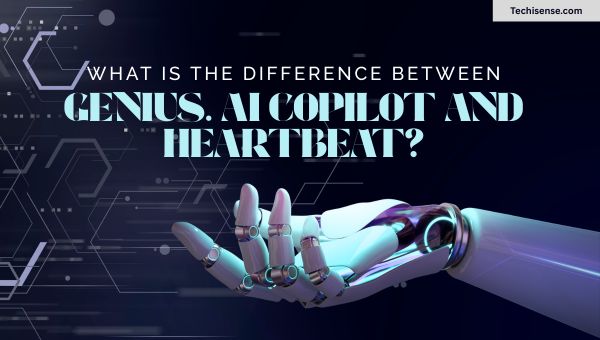
I kept asking myself, what is the difference between Genius.AI Copilot and Heartbeat? That question came up while I was exploring new tools powered by artificial intelligence to help with daily productivity. If you’re anything like me—curious, constantly juggling tasks, and always on the lookout for smarter tech—then you’ve probably stumbled across both of these platforms too.
They both claim to boost performance and simplify workflows, but they’re actually built for different kinds of users and purposes. I spent some time testing them out, and in this article, I’ll break down what I learned, so you can decide which one fits your needs best.
| Feature/Aspect | Genius.AI Copilot | Heartbeat |
|---|---|---|
| Primary Goal | Assists with task execution, productivity, and automation | Builds community engagement and manages member interaction |
| Ideal Users | Creators, solopreneurs, tech-savvy professionals | Community builders, coaches, membership-based brands |
| Core Focus | Smart AI assistant for content creation, workflow support | Communication, scheduling, and community support |
| Daily Usage | Helps draft emails, blog posts, outlines, and generate ideas | Community builders, coaches, and membership-based brands |
| Content Style | Professional, structured, optimized for clarity | Casual, conversational, human-like tone |
| Platform Type | AI-powered assistant tool | Relationship and community automation tool |
| Integration Needs | Works best alongside project tools like Notion, Trello, Gmail | Best used with Slack, email, and Zoom for follow-ups |
| Customization Level | Highly customizable prompts and workflows | Predefined flows with light personalization |
| AI Usage Type | Task-based generative AI (writing, summarizing, planning) | Behavioral-based AI (tracking, nudging, responding) |
| Best For | Creating content faster, boosting personal productivity | Keeping communities warm, engaged, and responsive |
| Pricing | Starts at \$37/month (billed annually) for Starter plan; Pro plan at \$74/month (billed annually) | Starts at \$40/month for Starter plan; Growth plan at \$129/month |
| Free Trial | 7-day free trial available | 14-day free trial available |
| Support | Online support and community forums | Online support, help center, and community resources |
| API Access | Available for integration with other tools | API access available for custom integrations |
| Training Resources | Offers training through documentation and live online sessions | Provides training via documentation and live online sessions |
| Platform Compatibility | Web-based platform accessible via browsers | Web-based platform accessible via browsers |
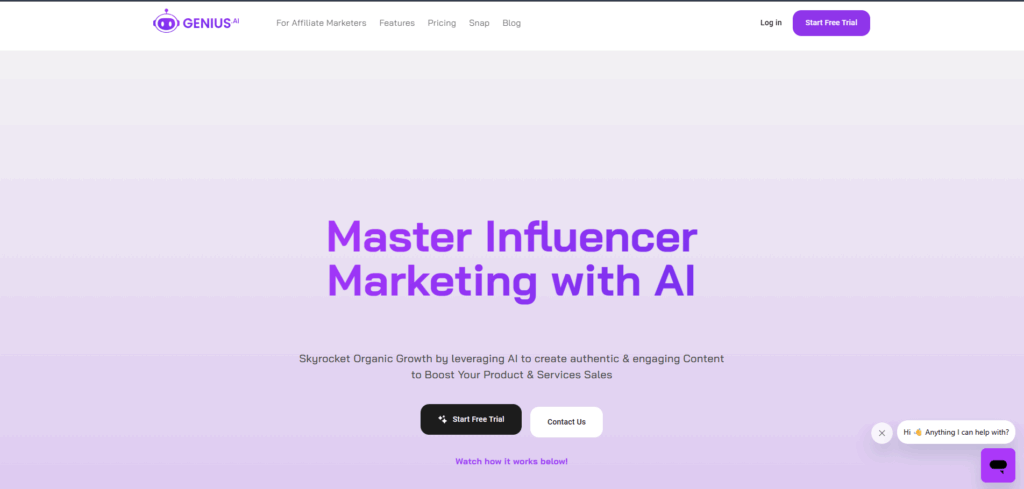
When I first stumbled upon Genius.AI Copilot, I wasn’t sure what to expect—but within minutes, it made a serious impression. This tool isn’t just another AI writing assistant. It’s more like a digital teammate that jumps in whenever I’m buried in to-do lists, creative blocks, or even just plain old decision fatigue.
Think of Genius.AI Copilot as a smart multitasker built on artificial intelligence. It’s designed to handle a mix of content creation, workflow suggestions, and day-to-day support tasks.
Whether I’m drafting blog outlines, summarizing messy meeting notes, or creating step-by-step plans, it helps me get things done without overthinking every detail.
This AI copilot really shines for:
Basically, if you’re wearing multiple hats and need to offload some mental weight, this is for you.
One of my favorite features? It understands tone and context. I can ask it to write something casually professional or highly structured, and it adjusts instantly. I even used it to rewrite a pitch email recently, and the response rate was better than any email I wrote manually last month.
Here’s a quick look at some tasks I use it for almost daily:
Genius.AI Copilot doesn’t force me to change my routine. It plays nicely with the tools I already use—like Notion, Gmail, Trello, and even Slack. The setup took me maybe five minutes, and I didn’t need a single tutorial to figure it out.
If you’re curious and want to see it in action, you can check it out here.
Genius.AI Copilot isn’t just about working faster—it’s about working smarter. For me, it’s been like adding an extra brain to my workday (minus the coffee addiction).
Also Read: What Are Tokens in Artificial Intelligence?
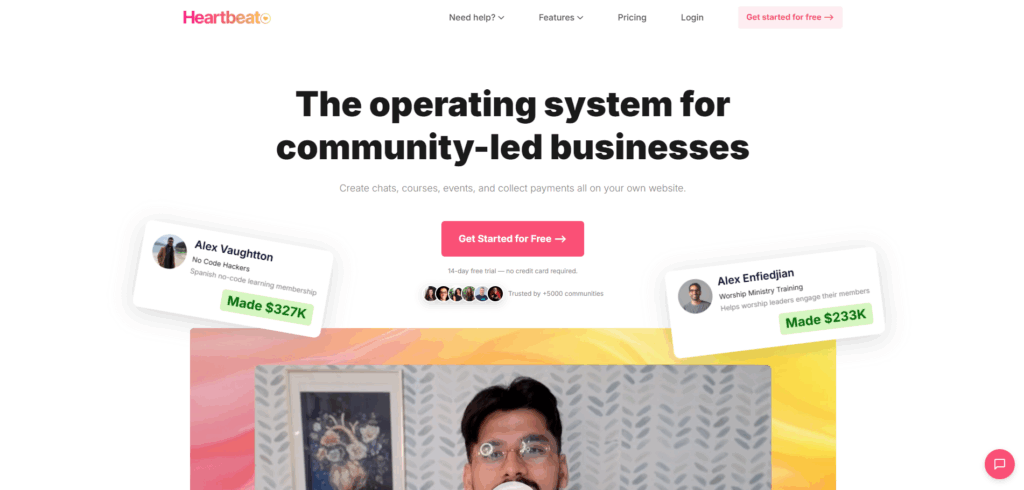
I’ll be honest—when I first heard about Heartbeat, I assumed it was just another chat app or newsletter tool. But after spending a few weeks inside the platform, I realized it’s so much more than that. Heartbeat is a full-on community operating system built for anyone who’s tired of juggling five different platforms just to keep their members engaged.
Heartbeat is all about connection. Unlike traditional social media groups or clunky forums, it creates a seamless space where members actually feel present. Think of it as a private digital clubhouse where you can:
It brings all the moving parts together so that nothing slips through the cracks.
I’ve seen Heartbeat work really well for:
It’s especially useful if you’re managing people, not just content.
Here are some things I’ve used Heartbeat for personally—and it’s made my life way easier:
What surprised me most? The platform feels alive. People reply more. Engagement doesn’t feel forced. It’s like Slack and Zoom had a baby and raised it on community values.
Another win: automation that doesn’t overwhelm. Heartbeat lets me create workflows where a new member can:
It’s thoughtful automation, not just noise.
Here’s where you can check it out for yourself: https://www.heartbeat.chat
In my experience, Heartbeat is the kind of tool that makes your members feel valued—because every message, reminder, and meeting just flows naturally. If Genius.AI Copilot is your silent workhorse, then Heartbeat is your social glue.
Also Read: What is Open Source AI?
At first glance, it might seem like Genius.AI Copilot and Heartbeat are doing similar things—both are powered by artificial intelligence, both aim to improve how we work—but they’re built to fix very different challenges.
When I’m drowning in a dozen open tabs and still need to publish content or plan the week, Genius.AI Copilot jumps in like a smart assistant. Its primary role is to help me:
If your bottleneck is execution speed or content volume, this tool feels like hiring a mini content team that never sleeps.
Heartbeat, on the other hand, is all about nurturing human connection. It’s not trying to write for you or plan your calendar—it’s making sure everyone else in your world stays looped in, engaged, and supported. I’ve used it to:
If you’re running a group or community, the biggest challenge isn’t content—it’s consistency in connection. That’s exactly what Heartbeat solves.
Every tool comes with trade-offs. Here’s a breakdown of what I love—and what could be better—about both platforms:
| Tool | Pros | Cons |
|---|---|---|
| Genius.AI Copilot | – Super quick content drafts – Context-aware AI – Customizable tone & workflow | – Needs clear prompts for best results – Might not suit team collaboration |
| Heartbeat | – Great for real-time community building – Clean member engagement tools – Lightweight automation | – Less flexible for solo productivity – Features best used with groups |
These tools shine in their own lanes—but you’ll feel their limits if you try to force one to do what the other excels at.
Let’s talk about how I’ve used both tools in actual projects—because features only matter when they help in real scenarios.
I had to deliver a 1,500-word blog post for a client in less than 4 hours. Normally, I’d panic-write the outline and pray the intro didn’t suck. With Genius.AI Copilot, I did this instead:
That was the first time I actually enjoyed meeting a tight deadline.
Last quarter, I hosted a 3-week bootcamp for beginner creators. Heartbeat became my home base. Here’s what it handled effortlessly:
Instead of chasing updates in 3 different tools, Heartbeat kept everything flowing in one place. That level of clarity was priceless.
Not exactly. While it can speed up tasks like drafting, outlining, or summarizing, it still needs a human touch for tone, nuance, and final editing. Think of it as your creative assistant, not a replacement.
If you’re building a value-driven, interactive community (like for a course or membership program), Heartbeat usually offers more focused tools than Slack. It’s designed for long-term connection, not just quick messages.
Not at all. The interface is super user-friendly. You type in your goals or ideas in plain English, and the AI responds accordingly. No tech skills required.
You can, but it really shines when you’re managing external-facing communities—like customers, clients, or members. For internal teams, tools like Asana or Slack might be more structured.
Yes, both operate on monthly or annual subscription plans. However, they often offer free trials or demos, so you can explore before committing.
After spending real time with both tools, I’ve realized that Genius.AI Copilot and Heartbeat aren’t trying to compete with each other—they’re built for entirely different needs. One helps you move faster with your ideas and content, while the other helps you slow down and stay connected with your people.
I actually use both in my day-to-day work, and the combination has helped me stay productive and human. If you’re looking to level up your workflow, choosing the right one (or both) could be a total game-changer.